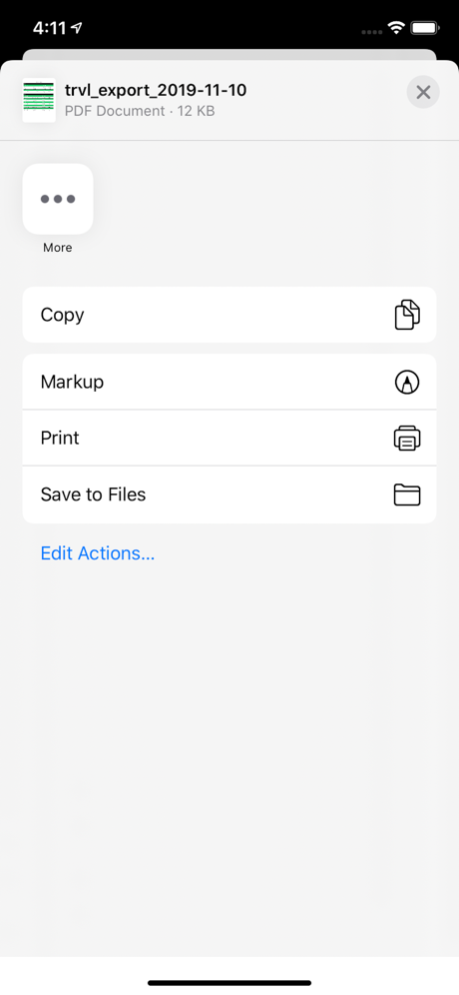TRVL: your travel logger 1.12
Continue to app
Free Version
Publisher Description
TRVL app allows you to log your travel dates automatically every time you cross international borders.
Whether you are a business traveler, a digital nomad or a casual traveler, this app is going to save you time and efforts.
Easily setup TRVL one time, and forget about it. No need to log your entry and exit dates from any country, anymore! The app records your geo location and generates a list of visits and other important details with the greatest ease.
The visit list can be exported or emailed to update your trip records, easily apply for visas or fill up the immigration forms upon entry to any country, etc. Can you really remember all the countries you visited in the last 10 years?? TRVL is the solution to all your worries!
No matter where you are going, TRVL is here with you:
- Keep track of all your travel information, trip dates, countries visited, mode of transport used.
- Generate easy lists for Visa or immigration purposes.
- Keep track of maximum number of days allowed in a country based on your Visa status.
- Keep track of number of days spent in the USA for Tax purposes.
- Export or email your travel list in PDF or plain text format.
- Enter past trips to update your records.
- Share your travel statistics with friends and family.
Note: Since iOS 13 you need to select "Always On" when prompted for this app to work as expected.
Apr 5, 2023
Version 1.12
• fixed iOS 16 bugs preventing from manually adding a visit
About TRVL: your travel logger
TRVL: your travel logger is a free app for iOS published in the Recreation list of apps, part of Home & Hobby.
The company that develops TRVL: your travel logger is Cyril Chandelier. The latest version released by its developer is 1.12.
To install TRVL: your travel logger on your iOS device, just click the green Continue To App button above to start the installation process. The app is listed on our website since 2023-04-05 and was downloaded 1 times. We have already checked if the download link is safe, however for your own protection we recommend that you scan the downloaded app with your antivirus. Your antivirus may detect the TRVL: your travel logger as malware if the download link is broken.
How to install TRVL: your travel logger on your iOS device:
- Click on the Continue To App button on our website. This will redirect you to the App Store.
- Once the TRVL: your travel logger is shown in the iTunes listing of your iOS device, you can start its download and installation. Tap on the GET button to the right of the app to start downloading it.
- If you are not logged-in the iOS appstore app, you'll be prompted for your your Apple ID and/or password.
- After TRVL: your travel logger is downloaded, you'll see an INSTALL button to the right. Tap on it to start the actual installation of the iOS app.
- Once installation is finished you can tap on the OPEN button to start it. Its icon will also be added to your device home screen.